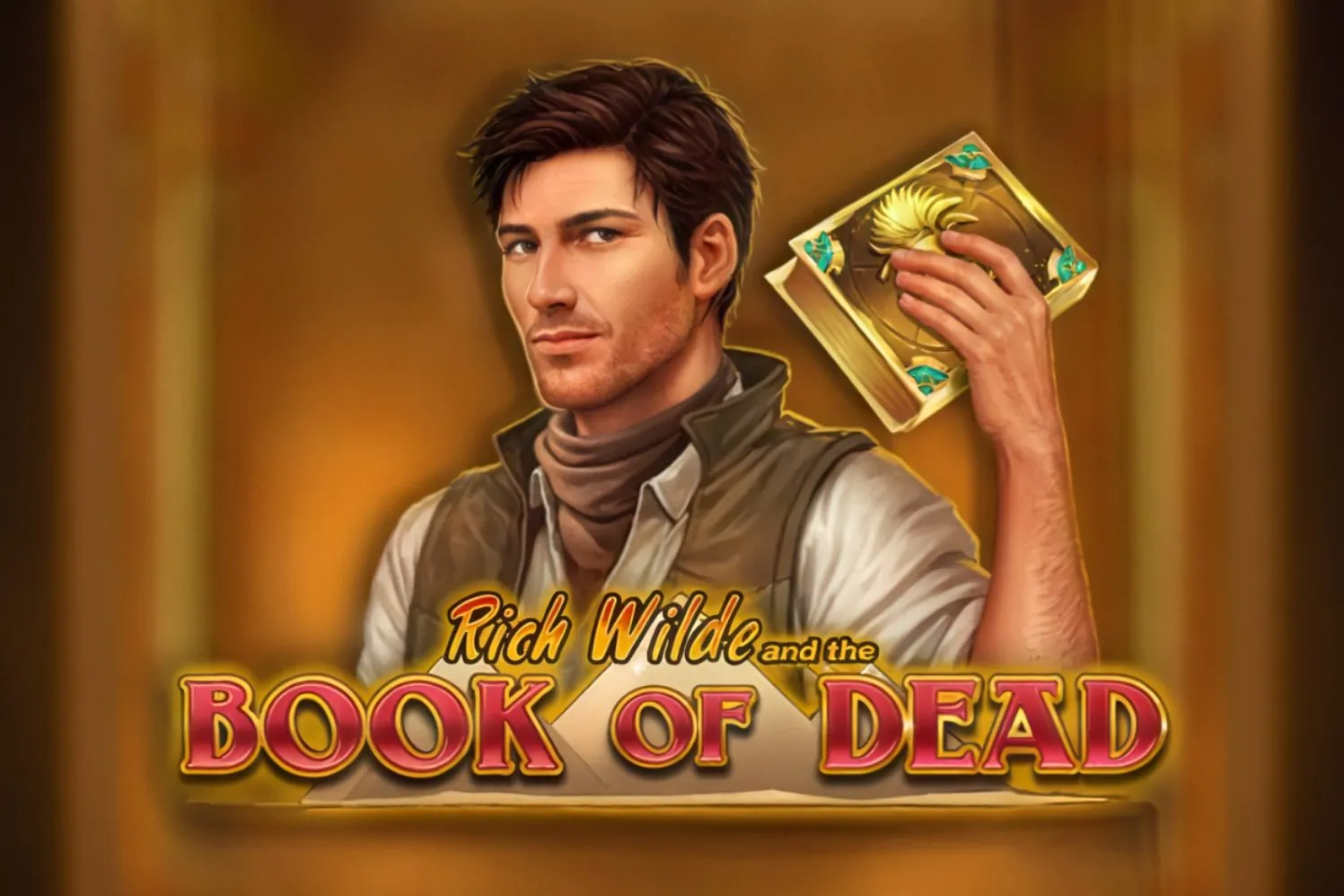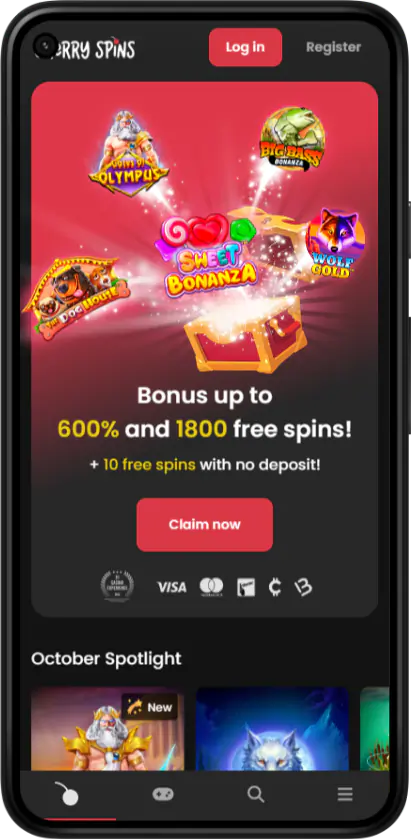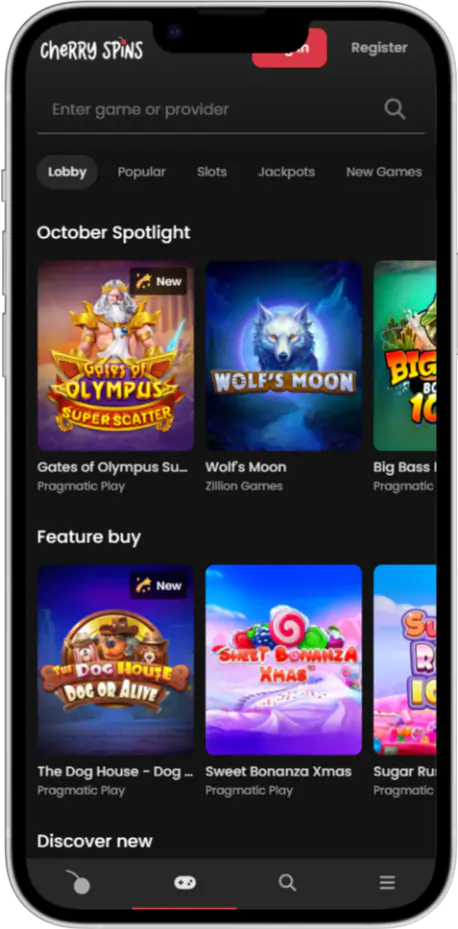Cherry Spins Casino Mobile App
How to Install The Cherry Spins App?
The Cherry Spins app can be used with Android or Apple (iOS) phones. We’ve designed the mobile casino app to be easy to install and use. Best of all, once you have the mobile version of our site, all you need is your phone and internet access to use Cherry Spins Casino whenever you want. Installation takes a few minutes, regardless of the device.
iOS
Follow these simple steps to start your Cherry Spins download.
- Log into your iOS phone
- Go to the Apple App Store
- Search for ‘Cherry Spins Casino’
- Make sure you select the genuine Cherry Spins app – not a duplicate
- Choose install and confirm your choice
- Wait while the Cherry Spins app downloads.
When it’s finished, you’ll be given the option to log in or create an account. A shortcut will also appear via mobile device homescreen.
Android
Here’s how to download the Cherry Spins app on an Android:
- Log into your mobile device
- Open the web browser
- Visit our website
- Find the option for Cherry Spins download
- Select the Android option – you’ll be given an APK file
- Open the settings on your mobile
- Tick the option to ‘install unknown apps’
- Now install the downloaded mobile app
Again, a shortcut will appear on your homescreen. One tap will open the Cherry Spins mobile app whenever you need it.
How to Use The Cherry Spins App?
Once you’ve completed the download app process, you can open it and log in. It’s the same login name and password as the one you created for the main site. The Cherry Spins mobile app offers all the same features as the desktop app. You can still access over 5,000 Cherry Spins Casino games, the welcome bonus, and more. In fact, mobile casino players can get additional exclusive bonuses. Choosing to complete the Cherry Spins download doesn’t affect your payment options, wager conditions, or your ability to chat with customer support.
Cherry Spins Bonuses in The Application
If you’re signing up via the Cherry Spins mobile app, you can still access our generous Cherry Spins welcome bonus, along with our reload bonuses, surprise bonuses, and even our cashback offer. There’s also a tempting no-deposit bonus. You simply need to select it before you make a deposit. You’ll get 10 free spins to help you get a feel for the game, and potentially win the mobile game jackpot.
In addition, use the Cherry Spins mobile option and you’ll be offered exclusive bonuses.
Cherry Spins App Interface
When you play at mobile casino you may have already been on our main desktop site. To ensure the operation process is smooth, regardless or which device you’re using, we’ve kept the interface the same. Log into your mobile online casino as you usually would the desktop. Everything is the same, ensuring you can effortlessly find your preferred game or a missing deposit/bonus.
This includes access to the array of payment options, including Visa, Mastercard, a selection of e-wallets, and several of the better-known cryptocurrencies. Our mobile online casino interface is designed to be intuitive to use, even if you’ve never used it before.
Registration and Login in Cherry Spins Mobile App
Before you can play on the Cherry Spins mobile for real money, you’ll need to create an account. The procedure is the same on Android, iOS, and desktop.
- Open a web browser and go to the Cherry Spins website
- In the top right of the screen, choose the register option
- You’ll then be prompted to enter your email address
- Now add your date of birth, select and confirm a password, and add your name and address.
- Tap or click the complete option
That’s it, you can use the email and password to log into the Cherry Spins mobile site and start playing. To complete the Cherry Spins mobile login simply look in the top right of the screen and select the login option. All you need to do is enter your email address and password.
Security
We use the latest 256-bit SES end-to-end encryption service to protect all data transfer. Your information is safe with us. That’s not all, Whether you’re using the Cherry Spins mobile app or the desktop, our dedicated tech team is constantly evaluating the site and identifying potential issues. Any issues are then fixed before a data leak can occur.
Pros and Cons of the Cherry Spins App
Every app has a list of pros and cons:
| Pros | Cons |
| Over 5,000 games available | Outside crypto, payment options can feel limited |
| Friendly and easy-to-use interface | Doesn’t currently offer tournaments |
| Variety of generous bonuses | |
| Crypto friendly casino | |
| Licensed by Curacao Gaming Control Board |